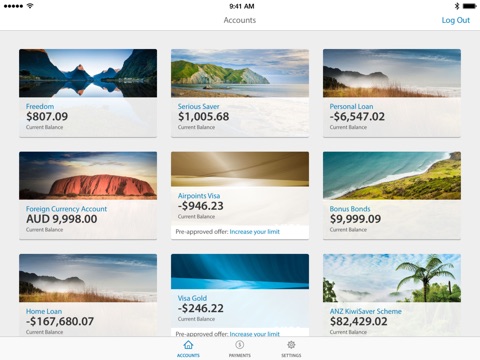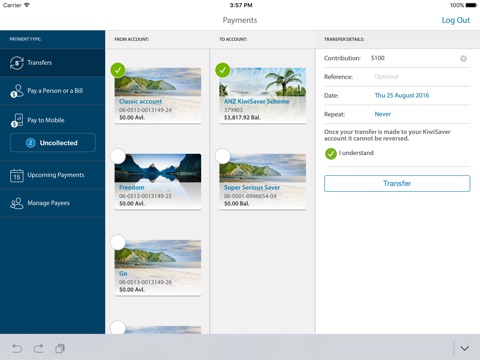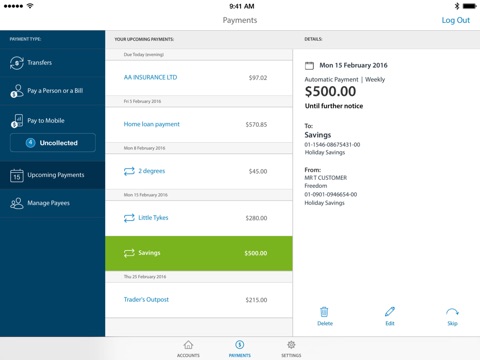ANZ goMoney makes it easy to keep track of your money, pay people and bills, manage your cards and more, anywhere, anytime.
Manage your everyday banking
• View account balances using Quick Balance
• Move money between your accounts (including Foreign Currency accounts)
• Set up and manage automatic payments
• Set up deposit and balance push notifications
• Apply for an additional everyday or savings account in minutes
• Send money to anyone with a NZ bank account using just their mobile number
• Send money overseas
• View account statements and documents in PDF format (up to 7 years’ worth).
Manage your ANZ Visa Debit, EFTPOS or personal credit card
• Set or change your card PIN
• Add or remove temporary blocks
• Report your card lost/stolen and order a replacement
• Apply for a new card
• Turn off your paper credit card statement and register for an email or text alerts for when a new statement is available
• Decrease your personal credit card limit
• Set up eligible ANZ Visa Debit and personal credit cards in Apple Pay.
Manage your home loan
• View your loan balance, repayment details, interest rate and more
• Request a home loan top up
• Start the application process for a new home loan
• View the estimated value of your property.
Manage your business
• View personal and business accounts as one list
• Make payments to your employees or IRD
• Create and have someone else approve transactions that need more than one authoriser.
Manage your KiwiSaver account
• View your KiwiSaver account details, including your PIR, transaction history and performance breakdown
• View your annual account statements
• Make contributions to your KiwiSaver account.
Your money and personal details are protected because:
• ANZ goMoney is guarded by high-grade encryption and we ensure none of your personal or banking details are stored on your device.
• OnlineCode provides a second level of authentication for registration, adding a new device or resetting your PIN.
• ANZ goMoney locks you out if you repeatedly use the wrong security PIN or fingerprint and will time-out if the app is left running for too long with no activity.
Find out more about ANZ goMoney by visiting anz.co.nz/gomoney
We collect information about your device and how you interact with ANZ goMoney, for example how you swipe, scroll and type. This helps us to detect things like remote access scams, or a login from someone that isn’t you. We will only collect this information when you are logged in to ANZ goMoney.
To find out about how we collect and use information, including personal information in ANZ goMoney, please see our Privacy Statement anz.co.nz/privacy.
ANZ goMoney requires the following permissions to enable certain functionalities to work properly. Accepting the permissions does not enable your information and content to be accessed outside your device.
• Location – allows you to use the Find ANZ feature to locate nearby ANZ Branches and ATMs.
• Photos – allows you to personalise your accounts with images stored on your device.
• Contacts – allows you to use Pay to Mobile to make a payment to one of your contacts using their mobile number.
ANZ goMoney will only access this information on your device if you use the features described above. Accepting these permissions does not enable your information and content to be accessed outside your device.
ANZ goMoney is provided by ANZ Bank New Zealand Limited (ANZ).
The ANZ Electronic Banking Conditions apply to your use of ANZ goMoney. You can get a copy from any branch or at anz.co.nz/terms.
For further information about how ANZ uses analytics on our digital platforms, including how we use Adobe Analytics, please see our Privacy Statement anz.co.nz/privacy.
Find out more about Adobe Analytics see below.
https://www.adobe.com/privacy/experience-cloud.html
https://business.adobe.com/nz/products/analytics/adobe-analytics.html